Overview
I wanted to learn more about the fundamentals behind performing a buffer overflow, or
"Stack Smashing" attack. This is a pretty common attack and no modern system would
really have this type of vulnerability. Still, this is a good way to gain some beginners
knowledge of reversing with GDB and the x86 assembly language, and because I am a
diehard academic, lets dive in!
Overview of Buffer Overflows
Following the Exploit exercises site
here, we downloaded the Protostar VM.
I started at Stack5, because Stack0-4 were relatively simple.
Stack5 is recreating a standard buffer overflow using shellcode as a payload.
The source code includes nothing except for a simple 64 Byte buffer that you are
supposed to overflow. This was my introduction to using any type of shellcode related
exploit, so I have included links for my own reference.
A snip of the source code for this exercise

Crafting the Payload
Metasploit and MsfPayload are command-line tool for crafting all kinds of exploits. I wanted to take a more hands
on approach to writing shellcode. So
This is what I read.
The shellcode database is obviously a much shorter method to finding useful codes.
Shellcode DB
Metasploit Guide

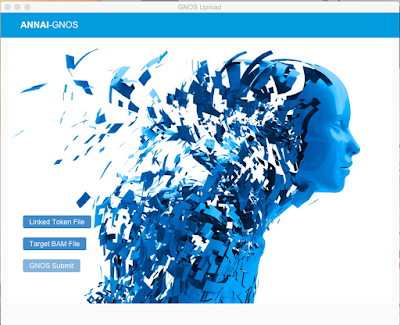
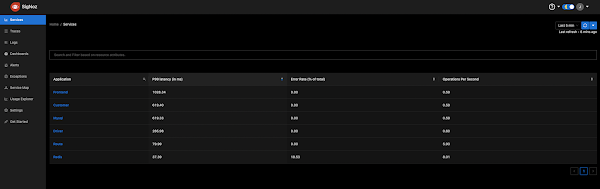

This comment has been removed by the author.
ReplyDeletePositive site, where did u come up with the information on this posting? I'm pleased I discovered it though, ill be checking back soon to find out what additional posts you include. big data
ReplyDeleteI am pleased to see your Content. The manner you describe packaging Benefits well in this Blog
ReplyDeleteCustom Dispenser Boxes
This comment has been removed by the author.
ReplyDelete